Ingenico iCT250 reset
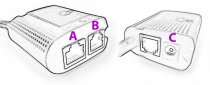
Ingenico Telium Terminals » Ingenico iCT250 »
The iCT250 uses a "Magic Box" to connect the phone line, Internet and power to the terminal. It is highly recommended that you use an Ethernet (Internet network cable) connection whenever possible. Take a look at the image below:
1) Connect the power supply to (C)
2) Connect your Ethernet network cable to port (A) on the opposite side of the power connector
3) If you require the usage of a phone line, connect it to port (B) on the opposite side of the power connector, next to the Ethernet network






