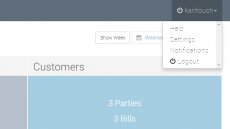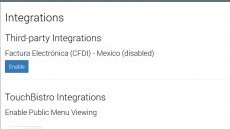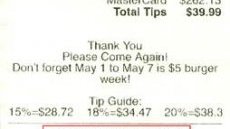TouchBistro cloud reporting
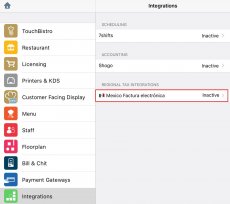
Chapter 1. Enabling
1. If you need to comply with Mexico’s electronic invoice reporting system, you can tap Mexico Factura electrónica on the Integrations screen. This is available only if you are using TouchBistro’s multi iPad solution (i.e., TouchBistro Pro).
2. Slide Enable to the green position and then tap Done.
3. Launch your TouchBistro Cloud Reporting page (cloud.touchbistro.com) on your web browser and access your Integrations page. Click your user name on the far right and click Integrations.
4. Click the Enable button under Mexico Factura electronica.
5. When enabled, you will be given a restaurant ID number.